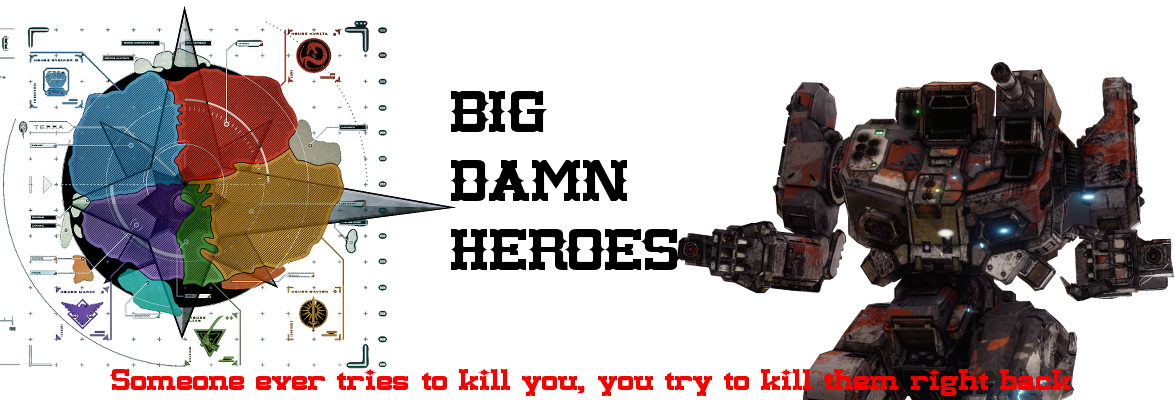We got the latest in the Dev Diary series today.. an introduction to the Mechbay!
Let’s start with the picture (because it’s chock full of information) – It’s also from the Beta, so ‘contents may change, not finalized’, and other such disclaimers apply:

I’m going to use Chris’ words to give the overview, then I’m gonna dig in with a bit more detail.
The Lance/Mech Slots
These four slots on the left side are where you place your ‘Mechs for your loaded Lance.Click on a ‘Mech in a slot and it will load into the Bay. You can also swap out ‘Mechs by dragging a new one into an existing slot.
Crit[ical] Slots
Crit Slots are all the different sized “boxes” you see around the ‘Mech in the images above and below. These represent all of the internal locations for that ‘Mech into which Weapons and Tech can be placed.When building your ‘Mech, you drag the desired Weapon or Tech from your collection into the desired slot. As each Weapon or Tech card has a size, the Crit Slot must be the same size or larger.
Each ‘Mech Chassis is designed to have a distinct number and size of Crit Slots.
This is a shot of a semi-open chassis (see this post for a refresher on chassis types).
The very top row (to the right of MechWarrior Tactics), will have to wait till the Devs release a bit more info, though I think it’s safe to say that the shopping cart icon on the far right, will take you to the store.
The middle of the screen, is the loadout for the currently selected ‘Mech. Â The right arm contains an SRM 4 (the arrow going down shows that even though a SRM4 only takes up one Crit Slot in Tabletop rules, it’s filling the whole 3 slot ‘block’ here in MWT). Â The rest of the weapons the Commando carries, and the ammo for them, are in the rest of the torsos, and the other arm.
Note that the SRM6 in the Center Torso, and the ammo for it in the Left, have little lock icons. Â Based on what we were told about ‘semi-open’ chassis in the chassis post, we know that parts of these cannot be customized. Â The locks on the SRM6/Ammo would appear to be the designation for the un-customizable portions of this chassis.
The far right portion of the Mechbay, is the inventory management section. Â The icons across the top, indicate “tabs” for ‘Mechs, weapons, “wrench icon” – not sure where that goes, armor, pilots, paint, and ammo. Â We can also see that we can sort our inventory based on card rarity, as well as search for specific items (so, if you wanted to see how many CPLT-C1s you had..throw the CPLT in the search box..and voila!).
The bottom row, is summary information for the selected ‘Mech.. with an added little bonus.. the pencil icon in the middle..indicates we can change the name of individual chassis! That’ll help give each lance a bit more ‘personal’ touch for those that want it.
To give an idea of the improvement between what’s been seen previously, and what we got a peek at today.. here’s a screenshot of the Mechbay, taken from the PAX video TotalBiscuit did:

As you can see, the basic layout has remained the same..but they have made many ‘quality of life’ features (searching, sorting), as well as the ability to customize the ‘Mech’s name. Â If they’ve made the same strides in the game itself (compared to the PAX Video), the game should be coming along nicely.
Can’t wait to see what comes in part two of the update. Â Make sure you read all of part 1!